
Concept App | UX\UI


Overview
Combining yoga, pilates, and mindfulness with nature and community is the formula for a healthier, more balanced and better life. This project's concept has been designed to encourage people to take a break from their busy routines, go out in the great outdoors, make new friends, and practice yoga, pilates and mindfulness.

Problem
Yoga, Pilates, and mindfulness training are more popular than ever before and there is a great demand for them. However, both trainers and trainees sometimes struggle to connect with each other.
Newly qualified professional trainers struggle to connect with trainees. While the trainees have trouble fitting social and sport activities into their busy schedules.

Solution
A map-based social application that connects trainers and trainees for outdoor yoga, pilates and mindfulness classes. Wherever you are, whenever you can and with whoever you prefer.


Personas

In order to design a platform that would be a perfect meeting place for trainers and trainees, I first had to understand the frustrations that they both face today. I interviewed several trainers and trainees which helped me to create two kinds of personas
.png)

Pain Points
Trainee's frustrations
Concerns about social issues and uncertainty
Fear of feeling embarrassed to join a new training group without knowing the members and the trainer.
Find A trainer that fits your needs
Fear of the unknown can cause one to avoid from joining a class because of the uncertainties.
Time And Place
A busy schedule and a dynamic lifestyle lead to a fear of commitment to a specific place at a specific time, which leads to not committing at all.
Trainer's frustrations
Exposure
It takes time, money, and skills to stand out among the many skilled trainers on social media in order to reach out to new trainees.
Self Management
lack of resources for managing oneself as a freelancer at the beginning. Setting a training system, collecting payments, providing feedback and so on.
Community
It's difficult to stay updated when you don't know other trainers who face similar challenges. you have no one to consult, share, or be inspired by
Onboarding

Scheduling a class


Task Flow
I decided to focus on the trainee's journey by putting a special emphasis on two essential flows: Onboarding and scheduling a class. The flow charts below illustrate the options, actions and decisions the trainee needs to make along the way.

Wireframes
After defining tasks and creating flowcharts. I began building wireframes. Which helped to define the main structures and plan the layout and interaction of the app. From planning to final design, I've included material screens with before and after comparisons so you can see the process I went through
Hover the mouse over


Class Details


Trainer's Profile


Map Navigation

User Interface
During the design phases, it was essential for me to start making design decisions that aligned with the application's goals and values.
Onboarding
Let's Connect
As a newcomer of this app, whether you are a trainer or a trainee. Here is a brief overview. Connect, as the name implies, assists you in connecting with yourself, others, and the natural world around. When these connections flow in harmony, you will become the best version of yourself



Home Page
Discover
Discover the most relevant classes, trainers, and places based on your location, your preferences, and your connections. You can add or save your favorite lists and enjoy the shortcuts.
Schedule Nearby
Find A Nearby Class And Join Right Away!
Hit the search and easily navigate the map to find a nearby outdoor class fit to meet your timetable.



Advanced Filters
Filters
Filters are available to optimize your search process. Examples include class type, level, intensity, the maximum distance you can walk and so on.

Plan Your Body And Mind Routines In Advance
Whether you have time today or in the near future. Find the most fitting class to meet your needs and start filling up your calendar.



Class Details
About The Class
Before booking a class, make sure you check out all the necessary information which includes location on the map, trainee reviews, real time updates and registered members.

Trainer Profile
Meet Your Trainer
Finding a qualified trainer is essential when it comes to mindfulness, yoga and pilates training. Ensure that the trainer suits your needs by reviewing their profile.


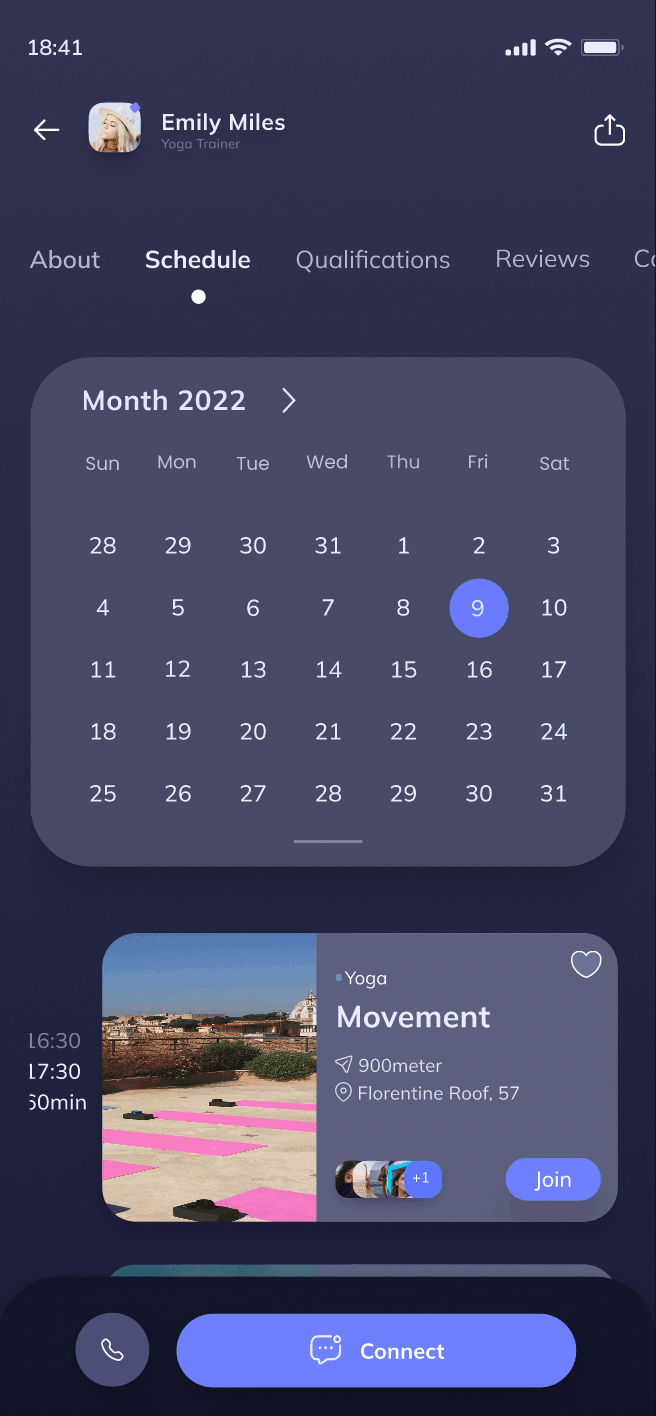
Schedule a class with your favorite trainer
Would you like to work with a specific trainer? You'll be able to schedule classes directly from his profile page, look at his calendar, and start coordinating
Any question?
If you have any questions, you always have the option to contact the trainer in a private chat or via call.
Payment
Easy-Peasy Payments
Pay instantly and securely with Apple Pay or a card you entered in the app


Notifications
Check Your Notifications
The Notifications page contains all updates, offers, and required system actions. You have the ability to delete notifications, prioritize them, and set recurring reminders.
Group Chat
Before The Class Begins, Get To Know Your Team
As soon as you book the class, you will automatically be added to a temporary group chat with the trainer and your classmates. This is an ice breaker feature that allows you to confront your group's fears of unfamiliarity.
From trainer's side
it's a great way to convey messages and be available for questions

Connect Is Social
Connect is a social platform where you can meet new people who live nearby and have similar interests as you. You can chat either privately, in groups or have video calls to several people at once.








Map navigation
Meet Up With Your Classmates On The Way


Follow the directions on the map while knowing the distance and the estimated arrival time. with an easy option to contact the trainer via chat or call without leaving the app.

By sharing your location, you can see where your classmates are on the map, invite them to walk with you, call them, or just send a wave.

From a trainer's perspective, this is a great way to keep an eye out on where everyone is at.
The only app that allows you to expand your network by actively participating in classes
How does it work?
When the training is finished, the group chat will be closed, and all of your classmates will be automatically added to your connections list
Style Guide

Colors Palette
Typography

Icons










