
Concept App | UX\UI
Concept App | UX\UI
Concept App | UX/UI

QUIKIT
Final Project

Overview
Imagine a world where hosting your loved ones for a home-cooked meal isn’t just fun but incredibly easy. A world where it doesn't matter whether you are a chef, event planner, or eggs burner; in just a few clicks, you can win the title of the perfect host without losing your mind and getting lost


Problem
Being the "perfect host" requires too many tasks, such as finding a menu, selecting a recipe, buying ingredients, preparing, and so on... it can be exhausting and lead you to give up.
Nowadays, people prefer to take shortcuts as life is too busy to be spent in the kitchen, supermarket, and recipe sites.

Solution
One-stop shop for perfect hosting planning at every step of the process. The service provides quick delivery kits containing everything the host needs to provide a memorable experience for his guests while saving time, money, and unnecessary stress.

Before Quikit

Planning & preparation
Buying groceries
Preparing and cooking

User Research
In order to better understand the needs and frustrations of the user, I used both interviews and questionnaires. Initially, I sent Google surveys to 50 potential users between the ages of 20 and 45

Collect recipes from the web and social media sites.

would prefer an invested meal at home instead of a meal at a restaurant

Don't have a mobile recipe app
.png)
Indicate that they cannot host due to a lack of time

Competitive Analysis
.png)
Pain Points




key Features







User Scenario
Quikit can be helpful to anyone, but I specifically designed it for millennials, known for their busy lifestyles, culinary culture, and need to share everything on social media. Furthermore, millennials place great value on comfort and speed, especially when it comes to food.


Wireframes
Wireframes are created to understand the basic structure of an app before ui design. I started with a sketch after defining the basic functions offered by the app

inspirations
Choose a concept
Customization
Results page
Filters
Product page
Shopping Cart
Place order

User Interface

Onboarding
Get To Know Us
I designed a set of easy-to-understand screens to highlight the user journey on the app with an easy option to skip and get started
Wizard
Which Host Are You?
When you begin the registration process, the app will begin collecting vital information about your preferences. Machine learning is being used to provide the most relevant kits while reducing information overload.
.jpg)
.jpg)

Home Page
Get Inspired By Others
Get inspired by what others have done and shared with the app. This idea came from user research, where I found that the first step in hosting planning is to look for inspiration across the web.
Gamification
Share Your Hosting And Get Points!
Gamification allows you to get points by sharing your hosting experience.With each host that uses your kit, you will receive points for your next hosting.
 |  |  |  |
|---|---|---|---|
 |  |

Customizing
Start Planning Your Next Hosting
Hit the plus button to start customizing your next hosting kit to meet your specific needs
O1.
Get Inspired
O2.
Choose a concept
O3.
Start customizing

.png)

Results Page
Find The Perfect Kit
Check out the results page based on your hosting type, guests, and preparation time
Filters
Set Advanced Filters
Filters can be set up at any time and at any stage, giving both you and your guests the exact experience you are looking for without getting lost


Menu at a glance
Instead of switching between pages, Quickit allows you to read more and yet, saving your cognitive load.

Product Page
Meet The Kit
This page contains all the information you might find helpful in making sure the kit meets your hosting needs.Before you add all the groceries in the shopping cart, look at the dishes, find out how the hosting came out to others, and make adjustments based on your own preferences.
Social proof
Rockstars shared their experiences so you can be sure that what you see is what you get




Hit the switch
If you don't like one of the dishes in the kit. Hit the switch! Quikit offers you three options that are especially suited to your needs

Shopping Cart
Check Your Cart
Your shopping cart is ready for purchase; You can check the items in your kit, organized by categories for easy access. The shopping list is updated in real time, so you don't have to worry
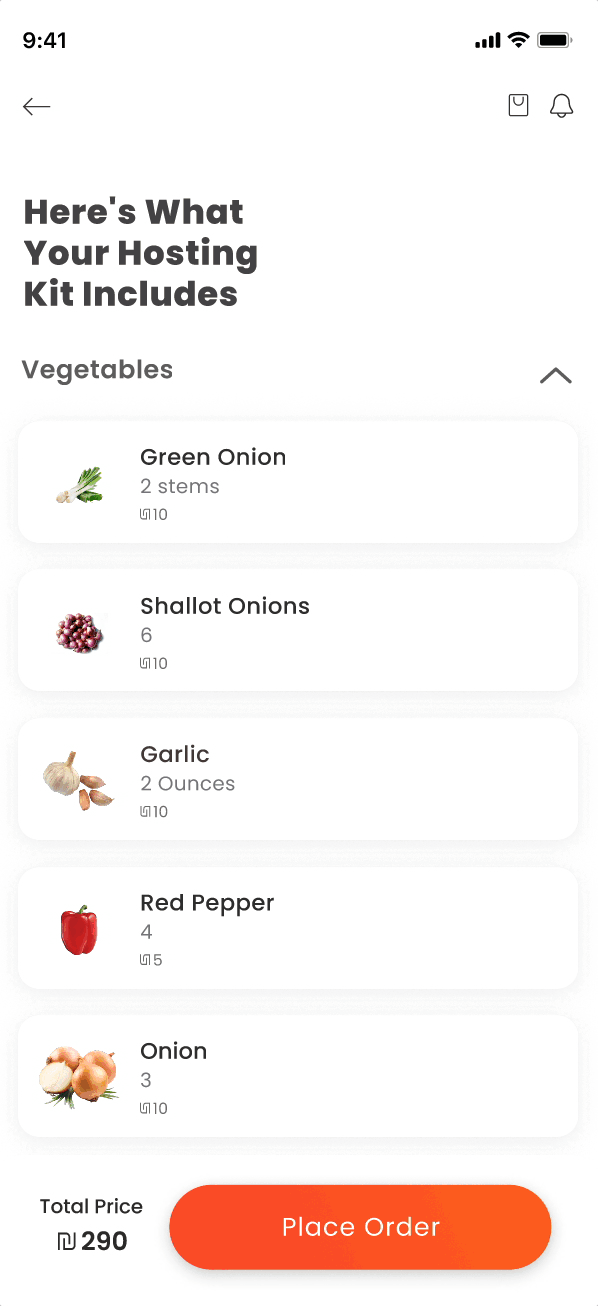
.jpg)
Bring your kit to the next level
Before you place your order, Make your kit stand out by adding items
.png)
.jpg)

Check Out
Place Order
The check-out process enables you to set the exact time you wish the order to arrive. The process is quick, clear, and tailored to your busy lifestyle.

Style Guide
Colors
Typography
Icons


